The Price Guide Browser
by Bill Meier
[ Overview | Demonstration | Download | Purchase ]
Android Installation Information
 The Price Guide Browser is a standard Android app. Google has made it harder to install apps that are not from the play store. This can be a little confusing so please read these instructions.
The Price Guide Browser is a standard Android app. Google has made it harder to install apps that are not from the play store. This can be a little confusing so please read these instructions.
When the file begins to download, the following will pop up:
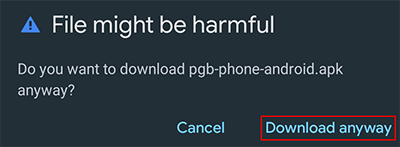
Tap "Download anyway" and when complete you will see the File downloaded information:

Tap "Open" to begin the process and this box will pop up:
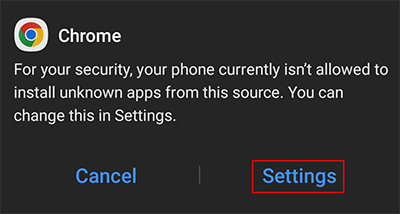
Tap "Settings" and you will see:
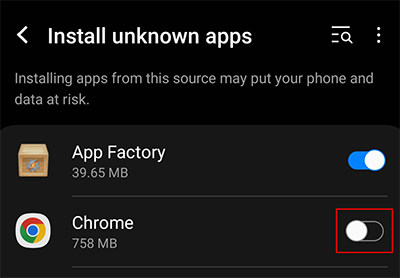
Move the slider to the right to enable Chrome and:
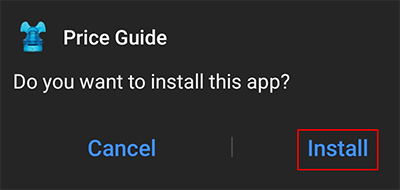
Tap "Install" and the process begins:
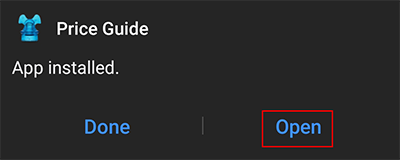
You have successfully installed the Price Guide Browser!
If you get the message "Do you want to install an update to this existing application?" Tap "Install".
Your installation is now complete! The Price Guide "Mickey" icon should already be in your home screen. If it is not go into your app area and place the app called "Price Guide" shown with the "Mickey" icon on your home screen for quick access!
Last updated: April 15, 2023